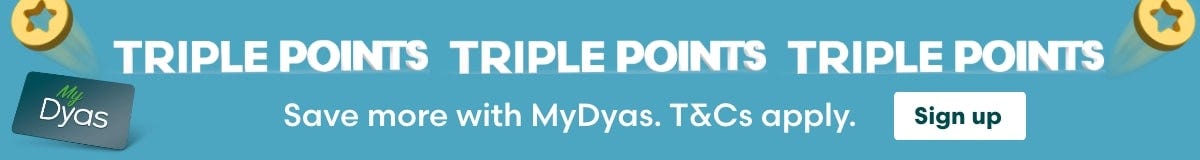Smart TV Buying Guide


Gone are the days of a handful of channels and TVs that can only broadcast from an aerial. As TVs get smarter, the things they can do and show increases and gets more impressive. From streaming channels, to browsing the web, the smarter generation of TVs are here to make our lives much easier.
What is a smart TV?
Simply put, they are TVs that can connect to the internet and use apps. This allows for the viewing of on-demand apps, like BBC iPlayer, All 4, and ITV Hub, along with the ability to connect to wireless devices like a tablet or smartphone.
At the even smarter (and more expensive) end of the market, some sets allow voice control, or act like a smart hub, to give you control over thermostats, smart bulbs and more, all from the comfort of your sofa.
How does a smart TV work?
Using a smart TV is very simple. As it’s a TV connected to the Internet via the broadband connection of your home, you can connect your smart TV in 2 different ways:
- -With an Ethernet cable connected to your router
- -With a Wi-Fi network
Why should I buy one?
Smart TVs come with a whole range of features that make them enjoyable to use. Including:
Web browsing: Most now come with a web browser so you can surf the internet on the big screen. This is easier to control on some than others though.
Streaming: Or casting. Got something you want to show the room on your phone? No need to huddle around a small screen anymore as with a smart TV you can wirelessly stream the content from your device
Apps: The major ones will usually be preinstalled, but most others will be available from the brand’s app store. Like Amazon Video, Netflix, and even social networking.
Will a smart TV work without an Internet connection?
Whilst you can watch smart TVs without the internet, you will only be able to access Digital TV through an aerial. For the full experience and to stream content from subscription services like Netflix or Disney+, use apps or access the Internet, you will require a decent broadband connection to use their range of features.
Does a smart TV need an aerial?
A smart TV requires an aerial if you want to access Freeview and watch live TV. However, if you don't have access to an aerial, traditional TV channels such as the BBC, ITV, Ch5, CH4 or a provider such as NowTV all stream their TV channels live via their apps.
Screen quality
A smart TV can have different screen quality such as 4K, HDR and QLED. Read our TV resolution guide to find out more.
Smart TV security
If you’re connecting your TV to the internet, you’ll need to take the same precautions you would connecting any home device to it:
Be network secure: Keep an eye out for the ‘WLAN’ setting on your router and set it to the WPA2 standard, the most secure. Also make sure your router's firewall is enabled to protect against threats and other vulnerabilities.
Strong passwords are key: One to remember in all walks of digital life, but use a strong password for your router. It may be a pain to type in, but including a long password with upper and lowercase letters, a special character, and numbers will make you extra secure.
Disable cookies: Check your TV’s browser settings to disable these and enable a ‘private browsing’ feature if possible, which will stop some of the web tracking.