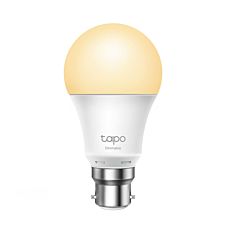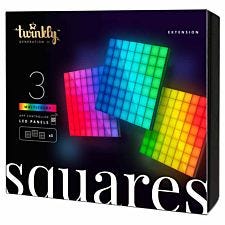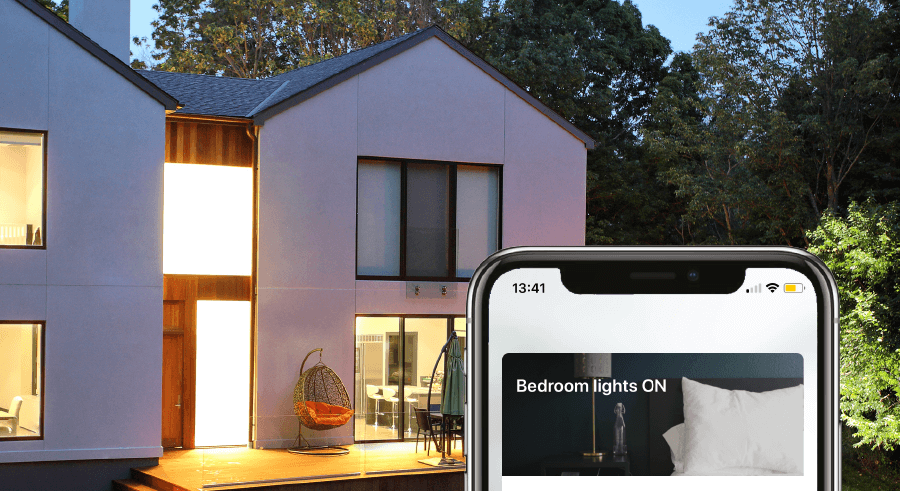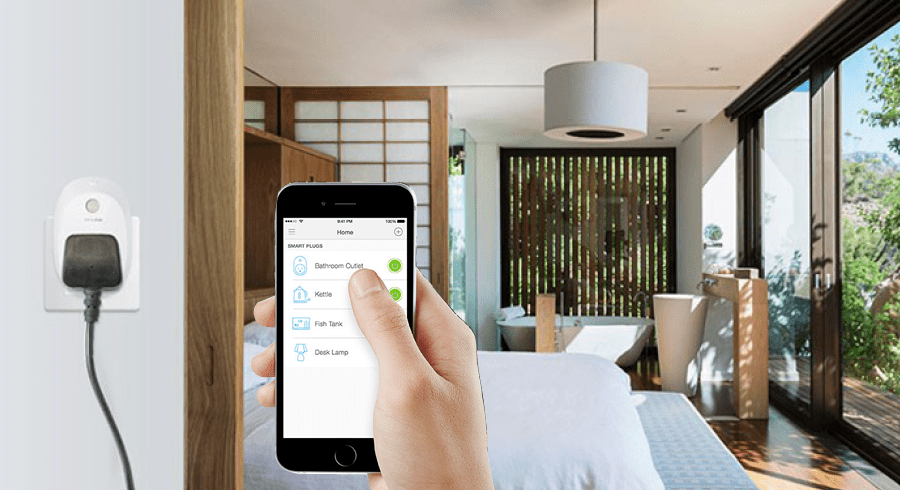How do smart light bulbs work?
Smart light bulbs work via a wireless connection that you can control through remote, phone app, or smart device that acts as a ‘hub’. Some are voice activated, for example through your Alexa or Google Home smart speaker, some use WiFi connectivity, and some use Bluetooth. The connectivity and hub depend on the light bulb system you opt for.
Basically, whichever hub system your smart light bulbs use will act as the receiver for the wireless commands. Those commands will then be transmitted to the smart bulbs themselves, and the lighting will change accordingly. This is, broadly, how every smart bulb works, from a Bluetooth light bulb to WiFi bulbs.
How to connect your smart bulb to the WiFi?
Make sure the light fixture is off before you remove your old bulb and replace it with your smart light bulb. Then, download the companion app to your phone and make an account with them if you haven’t already. Navigate to ‘Add Device’ (or something similarly displayed) to hook-up your new smart bulbs and name the bulb so you know which lighting fixture you’re controlling (for example, ‘Living Room’ or ‘Bedroom 1’).
Then, turn the light bulb on and select the option in the app notated as ‘Connect bulb to WiFi’ or ‘Discover device’ – the terminology of this may change across different brands and apps, so anything that insinuates your device is reaching out to your smart bulb is a good start. Once the bulb has connected to your device, you now have a smart bulb able to be controlled from your phone app!
These steps might differ between different apps and hubs, so always check your WiFi bulb or Bluetooth light bulb’s instructions when setting it up. As long as your WiFi connection stretches, you can use your smart bulbs in any room of your house. If you need a connection boost, then take a look at our tech that will extend your network connectivity to keep all of your rooms lit.
What does dimmable light bulb mean?
Dimmable light bulbs, or dimmer bulbs as they’ve come to be known, are light bulbs that you can change the brightness or the intensity of the light output. They’re popular for living rooms and bedrooms because they help create ambiance by softening or intensifying the light. They can also be more energy efficient because they use less energy when at a lessened light output. They can be controlled using a dimmer switch that is installed in the wall instead of an on-off switch, or by smartphone or smart speaker apps if you choose a smart bulb.
Can you use dimmable bulbs in non-dimmable lights?
You can use a dimmable bulb in non-dimmable lights, but it might not have the desired effect. If you have a regular dimmable bulb and you use it in a regular on-off switch fixture, then the bulb will operate at 100% output with no dimmable options. For this, you’d need a dimmable switch and corresponding fixture placed.
You can use smart dimmer bulbs in any lighting fixture provided they’re controlled via smartphone app or smart speaker. If the dimmer bulb is a smart bulb connected to your WiFi or Bluetooth, then you can use the wireless app to control the brightness and output. You can’t, however, control a smart dimmer bulb with a dimmer switch. A smart dimmer bulb works with its own corresponding app, and therefore needs its own paired dimmer switch as a set.
Again, each brand and make of smart bulb and dimmable light bulbs will be different, so make sure you read the specifications of your shortlisted products before you buy!
How to change the colour of your light bulb?
Of course, you can find coloured light bulbs for your fixtures, but they’ll likely be one static colour. You might be able to find a pink light bulb, for example, that’s just either off or on but perpetually pink. However, you can find coloured light bulbs that are smart light bulbs – you can change them to a range of colours at the click of a button.
With smart coloured light bulbs, or colour changing light bulbs, you simply need a compatible hub that is paired with the bulb itself. You can do this through an app or through voice-controlled smart speakers and devices. Some of the bulbs we stock have around 16 million colours to choose from, so you can choose the hues, gradients, and the dimmable intensity of the light output. All you need to do to change this is to select your colour options in the app, and the wireless coloured light bulb will gladly accommodate. It sure saves changing your standard warm light bulb every time you want to add a pop of colour to the room…